ABOUT

See the picture? This is me back in 2013. I was a junior factory manager in Hong Kong, frustrated with my data entry workload.
Notice that spreadsheet on the bottom? That was burning 2 hours of my time every day.
My responsibility at the time was to keep an accurate count of our inventory. Each day, I had to take hand-written data from workers, enter it manually into an Excel file on the office computer, and painstakingly adjust cell formula to find the correct inventory numbers.
It was a time consuming, mind numbing process. But I was sure there had to be an easier way. That lead me to discovered FileMaker.
When I saw the way FileMaker could build a custom app to improve business processes, I was hyped – and I feel like this is exactly what I am looking for. So I purchased a copy straight away.
But it didn’t take me long to realise that learning FileMaker was not as straightforward as it looked. Despite the Apple Store presentation staff making it look effortless, I was hitting walls left and right, it seemed impossible to get FileMaker to work the way I wanted.
And the most challenging part? Finding beginner-friendly learning material that I could understand.
At the time, it seemed like most tutorials out there were not made for beginners. A lot of the content I found discussed really deep, technical topics. It almost seemed like they were made by a 20+ years veteran to impress other veterans.
As a beginner, those tutorials were not helpful at all – I was completely lost, like a primary school kid being taught algebra, when what he really needs is to learn how to add and subtract.
Then, if I did manage to find a basic tutorial, the instructor would go too fast and skip steps, as if they were common sense not worth mentioning. Either that, or they used a lot of programmer jargon that I found hard to understand.
In the end, many of these tutorials made me feel more confused than when I started.
It was only after months of trial & error, and a lot of reverse engineering, that I finally got the hang of FileMaker.
But it was worth it. After I had mastered the basics, I was able to build my first functioning database to be used in the factory. I was so proud of it I even took a picture of it.
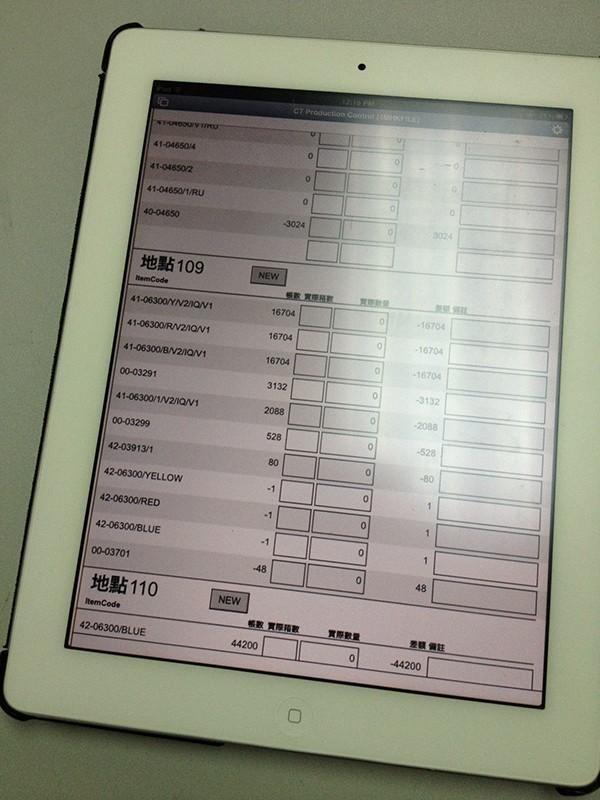
It was a simple inventory tracker. It allowed factory workers to enter data directly into an iPad, and have it sync back to the office computer afterward. Looking back at it now, it certainly wasn’t a perfect system, but it did the job. It saved me hours each day.
And with the extra free time, I kept experimenting with FileMaker, creating more FileMaker apps to automate other areas of my work. It’s kind of like a snowball, the more I build, the more freedom I get, the more time I get to build the next thing…
Not so long after, the factory was filled with custom apps that I had built, with things running like clockwork.
Years later, I am now a full time FileMaker developer. I posted my first tutorial about the "Loop" feature in FileMaker, hoping to attract clients to my new business. That video quickly got me thousands of views, and it turns out people like what I am teaching!
I thought back to the difficulties I had when I was starting out, and I realised there are still no good beginner resources out there. So, I decided to keep making more of these beginner friendly videos, and created this website along the way.
The mission of FM Beginner is to create beginner friendly FileMaker tutorials that new comer can easily understand, so that they can master the basics asap and start enjoying the benefit of FileMaker, just like I had in 2013.
Hopefully, my tutorials can help you just a little bit in you journey learning FileMaker.

